1. Policy Aim
This Cookie Policy explains what cookies are and how the Academy uses them. This policy will give you an understanding of what types of cookies we use, the information collected by the cookies and how that information is used. For further information on how we use, store and keep your personal data secure, please see the Academies Data Protection Policy
2. Relationship to Guidelines, Procedures, Other Policies & Legal Requirements
- CCTV Procedure
- Complaints Policy
- Data Breach Policy
- Records Management and Retention Policy
- Subject Access Request Policy
3. Policy Statements
3.1 What are Cookies?
A cookie is usually a small piece of data sent from a website and stored in your computer while you browse a website. When you visit the same website in the future, the data stored in the cookie can be retrieved by the website to notify the website of your previous activity. Cookies work to make your experience whilst browsing our site as smooth as possible.
3.2 How Do We Use Cookies?
We use the following two types of cookies:
Performance Cookies – these are used for internal purposes only to help us in providing you with a better user experience. The cookies help us understand how our website is used by visitors. From this information we can improve the way the website works and presents its content to you.
Functionality Cookies – these are used to recognise you when you return to our website. That way we can remember when you return to our website, enable or disable the side navigation menu, hide notices that have been read and personalise the content for you.
3.3 What Cookies We Collect
Our website uses the following cookies:
| Cookie | Purpose | Logged-in Users Only? |
| notice | Used to hide any middle pop up notices that have already been closed | No |
| sideMenu | Used to keep the side menu open on each page visited | No |
| spu_closing_[id] + spu_conversion_[id] | Used to hide any pop up notices on right hand side that have already been closed | No |
| viewed_cookie_policy | Used to check whether the cookie policy has been viewed | No |
| wordpress_logged_in[hash] | Indicates when you are logged on and who you are. | Yes |
| wordpress_test_cookie | This is a test cookie and does not contain any user identifiable information | Yes |
| wp-settings-[user_id] | The number on the end is your individual user ID from the user’s database table. This is used to customize your view of the admin interface, and possibly also the main site interface. | Yes |
| wp-settings-time-[user_id] | The number on the end is your individual user ID from the user’s database table. This is used to customize your view of the admin interface, and possibly also the main site interface. | Yes |
| wpjb_transient_id | Job Board Session | Yes |
| PHPSESSID | This is a general purpose identifier used to maintain user session variables | No |
| _ga | Used to distinguish users. (Google Analytics) | No |
| _gid | Used to distinguish users. (Google Analytics) | No |
| _gat | Used to throttle request rate. If Google Analytics is deployed via Google Tag Manager, this cookie will be named _dc_gtm_<property-id>. | No |
| gadwp_wg_default_dimension, gadwp_wg_default_metric, | These Google Analytics analytical cookie have a duration of 1 week. These cookies uses a fraction of the data that is collected by Google Analytics cookies and is used by system administrators. | No |
3.4 Managing Cookies in your Browser
Some people prefer not to allow cookies, which is why most browsers give you the ability to manage cookies to suit you.
In some browsers you can set up rules to manage cookies on a site-by-site basis, giving you more fine-grained control over your privacy. What this means is that you can disallow cookies from all sites except those that you trust.
In the Google Chrome browser, the Tools menu contains an option to Clear Browsing Data. You can use this option to delete cookies and other site and plug-in data, including data stored on your device by the Adobe Flash Player (commonly known as Flash cookies).
In Internet Explorer, on the Start screen, tap or click Internet Explorer to open Internet Explorer. Point to the bottom-right corner of the screen, move the mouse pointer up, then click Settings. Tap or click Options, and then, under History, tap or click Select. Select the Cookies checkbox, and then tap or click Delete.
In Firefox, go to ‘Tools’ in the menu bar. Click on ‘Options’, then click on the Privacy tab. Disable the box that says ‘Accept Cookies From sites’.
4. Use of Links
Throughout our web pages, we provide links to other servers which may contain information of interest to our readers. We take no responsibility for, and exercise no control over, the organisations, views, or accuracy of the information contained on other servers.